Leave Balance Guide
Overview
The Leave Balance feature allows you to view your current leave balances across different leave types. This guide will help you understand how to access, read, and interpret your leave balance information in the system.
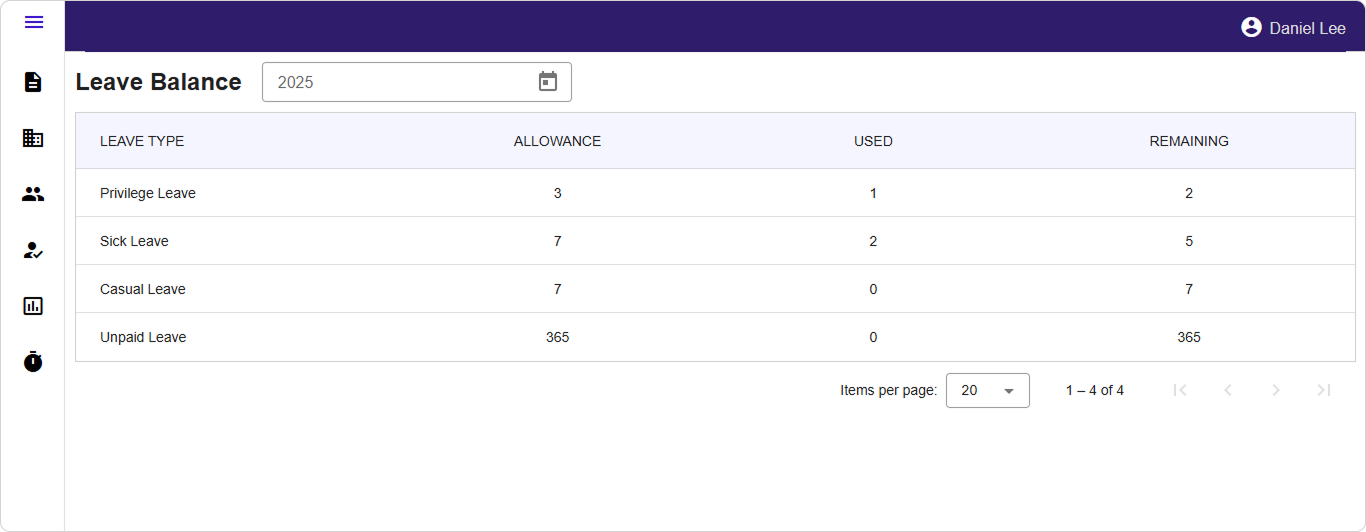
Prerequisites
- You must be logged into the LeaveHub App
- You need appropriate permissions to view leave balance information
- Your leave policies must be configured by your administrator
Accessing Leave Balance
Step 1: Navigate to Leave Balance
- Log into your LeaveHub account
- From the main navigation menu, click on "Leaves"
- Select "Leave Balance" from the submenu
- The Leave Balance page will load displaying your current balance information
Understanding Your Leave Balance Display
Main Balance View
The Leave Balance page displays the following information for each leave type:
Leave Type Information:
- Leave Type Name: The category of leave (e.g., Annual Leave, Sick Leave, Personal Leave)
- Allowance: The total number of days/hours allocated for this leave type
- Used: The amount of leave you have already taken
- Balance: The remaining balance you can use
Balance Calculation
The system automatically calculates your available balance using the formula:
Available Balance = Total Allocated - Used
Leave Balance Actions
Refreshing Balance Information
To ensure you have the most current balance information:
- Click the refresh button (if available) on the Leave Balance page
- Or navigate away and return to the page to reload the data
Viewing Historical Data
Some implementations may allow you to:
- View balance history for previous periods
- See how your balance has changed over time
- Access detailed transaction logs of leave usage
Important Notes
Note: Leave balances may take a few minutes to update after leave requests are approved or rejected.
Warning: Pending leave requests temporarily reduce your available balance even before approval.
Tip: Regularly check your leave balance before planning time off to ensure you have sufficient days available.
Last Updated: September 2024 Version: 1.0 Document Type: End User Guide